Picture(s) a Day: Jul 11
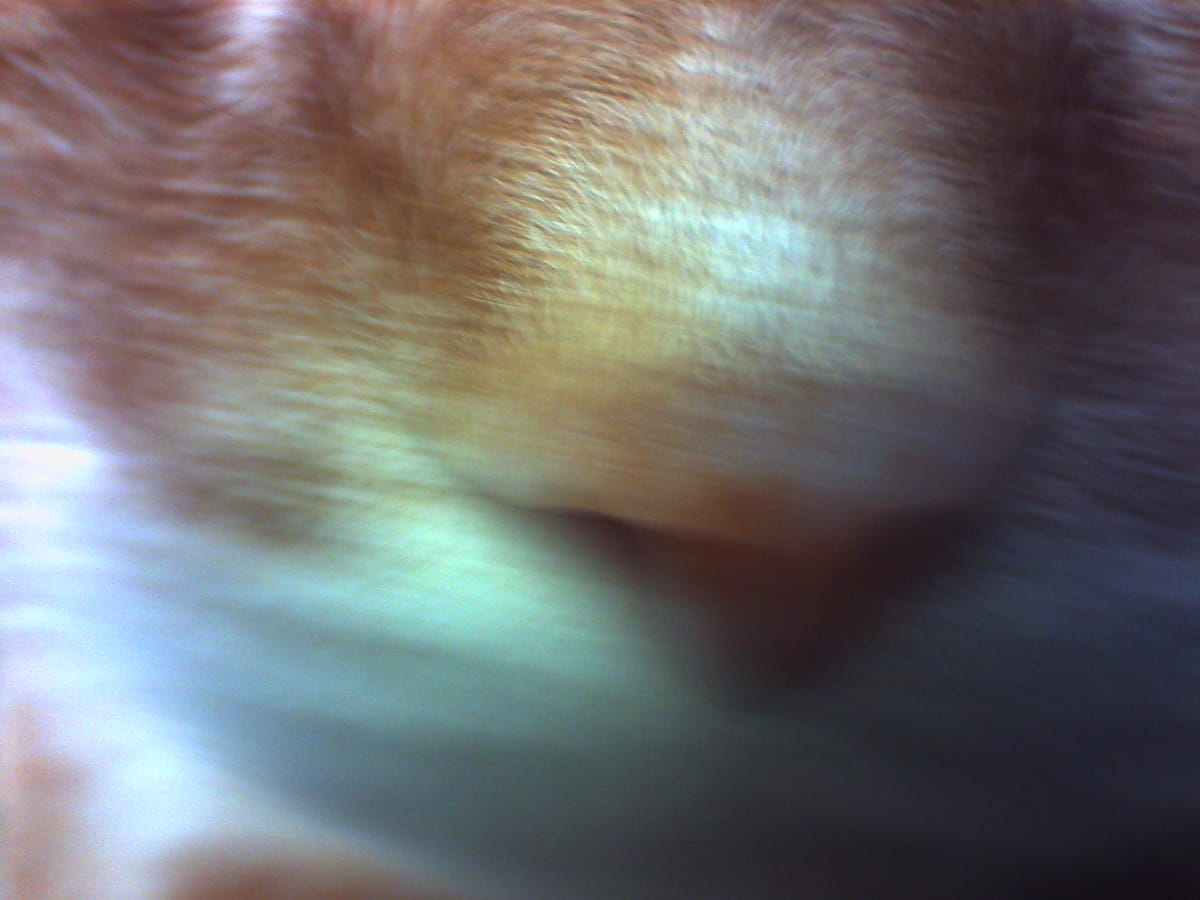
I saw some #ShittyCameraChallenge pictures on Mastodon and was inspired to look at my camera archives to see what is here (some are in storage). I found my old Digital Harinezumi 2 camera, which I remember picking up because there was this buzz around how it is a lo-fi, perhaps Lomo-like digital camera. It is shaped like a larger, rounded pack of 110 film, and has very basic controls for changing ISO, resolution, enabling picture review, etc.



It is a fixed-focus camera with either ISO 100 or 800 settings. It also has a video recording mode that people desired for a Super 8 film look (not sure if it really holds up, but I'll perhaps post some videos from it later). There's also a physical switch on the bottom of the camera to toggle between regular and macro modes, hence the close-up picture above of Sprite's nose. 😺
I'd totally forgotten how the camera works, and was annoyed that there was no live view on the rear screen when taking photos. But as I was messing around with the camera, I realized that I can hit the "ok" button to switch to video mode, frame the shot, switch back to photo mode and take the picture. Super clunky, but better than blind framing, which I'm usually bad at.
When I was looking up information on the camera, trying to figure out how to change its date and time (I don't think I can, annoyingly), I found a couple articles which revealed a "hack" to put the camera into black and white mode: hit the menu button on the back 5 times (essentially navigating through the whole settings menu then exiting to photo mode), then the ok button twice. I don't know why this BW mode is a hidden feature. It's also annoying because it resets to color mode when you power the camera off. :smh: Black and white images are interesting:
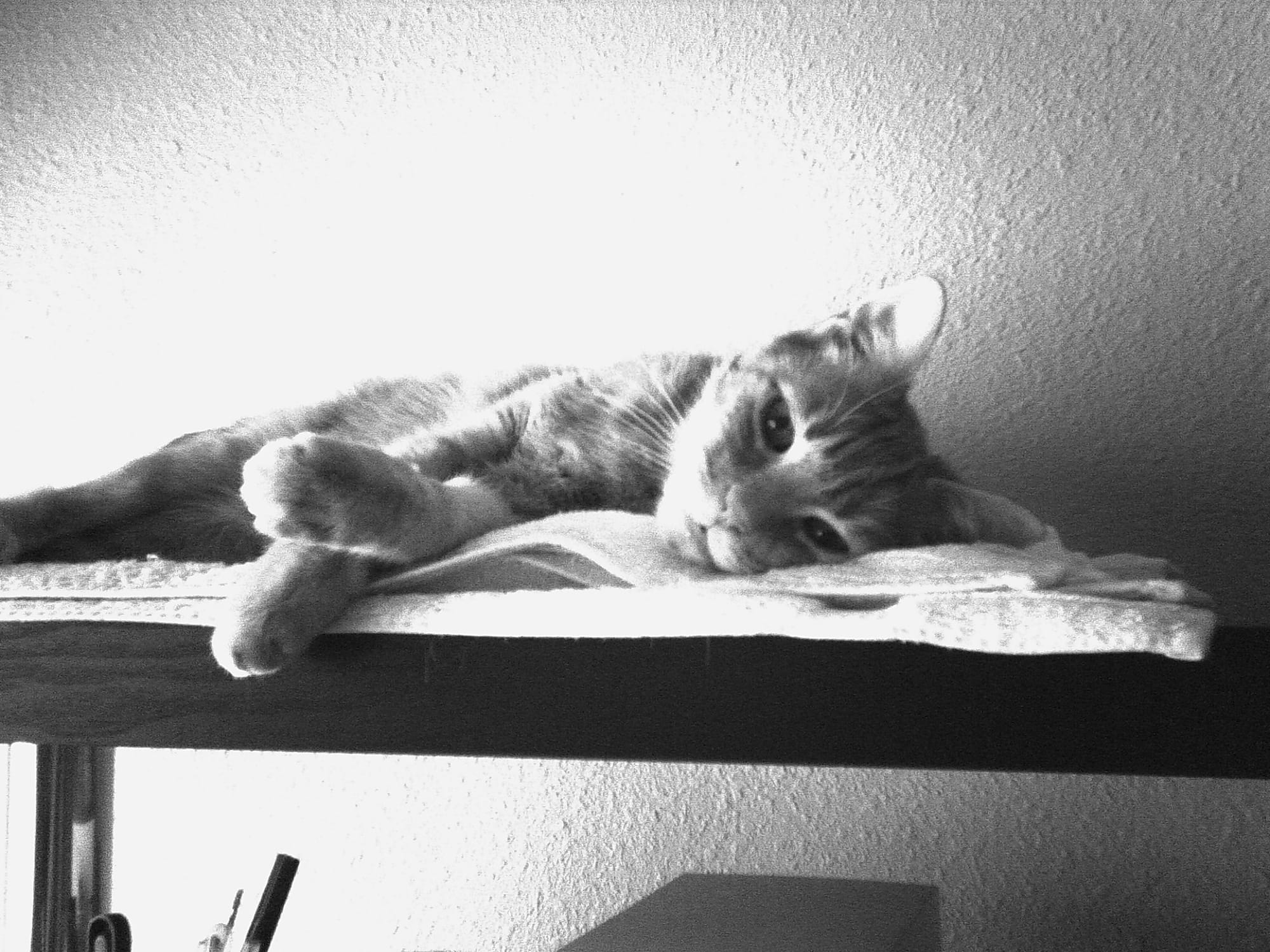
I like how the grain of the digital image looks with the black and white. I don't even mind the overexposure in this case.
I'll definitely be playing around with this camera more, especially since it's so pocketable. I was seeing some claims that people were snapping up these cameras, especially the later, upgraded versions after they were discontinued for hundreds of USD over the original asking price, which seems ridiculous. I'm not getting rid of mine, but perhaps in the future, if I can find a version 4.0 that isn't outrageously priced, I'd consider picking it up.




