My Must-Install Mobile Apps
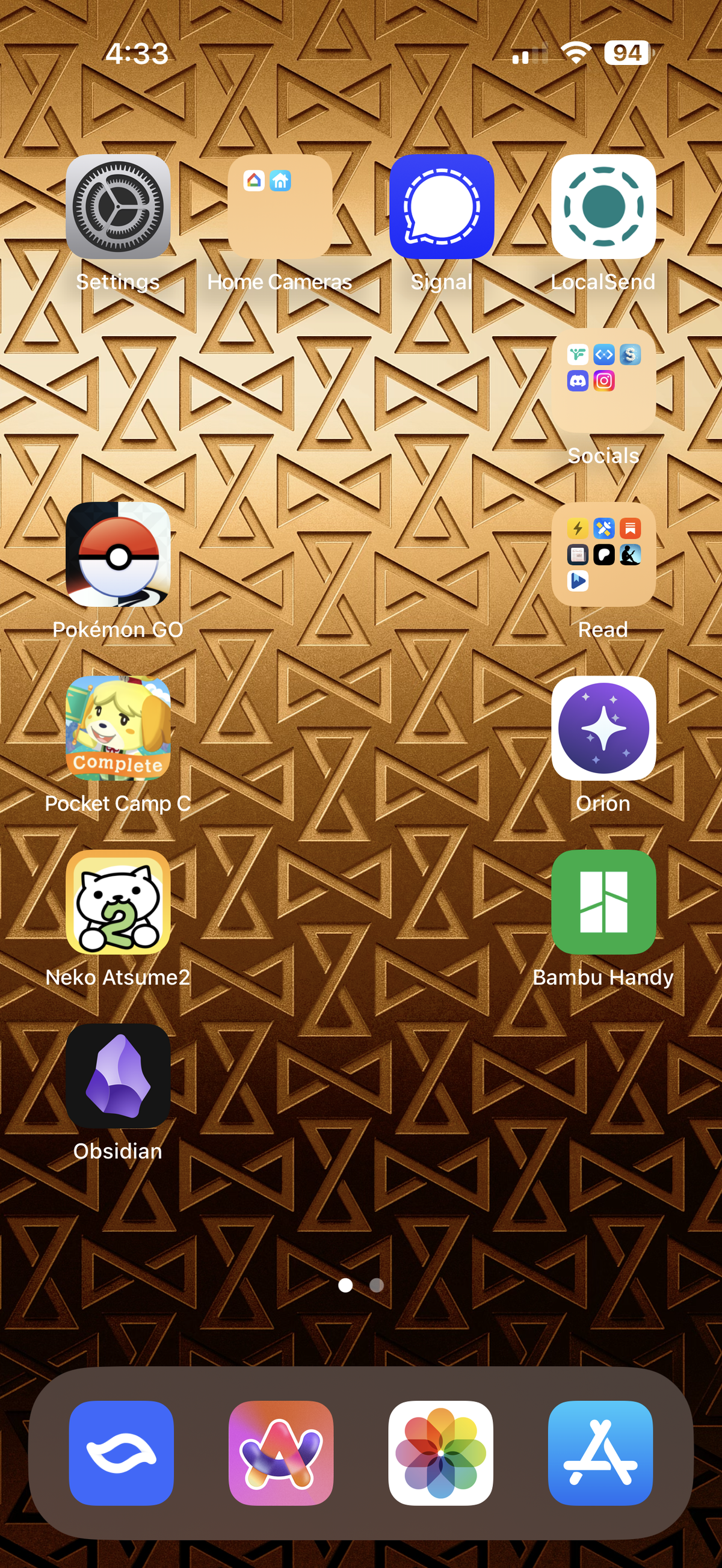
I just bought myself a new iPhone (finally, no more 🤬 lightning cables!) recently and spent a good amount of that evening setting up the basic apps I need. I don’t like copying over everything from an old phone, as it gives me a chance to start fresh and reevaluate whether I really need to install everything I had installed before. As a perpetual app and game dabbler, I quickly fill up my phone with random stuff that I may try once and promptly forget about (or sometimes never try 😅). Starting fresh helps me get rid of the cruft. I thought I’d talk about my go-to apps here as a reference for Future Me and anyone else interested. It's a long post, so prepare accordingly! 😅
Communication
Shortwave
This is an e-mail app made by ex-Googlers and is an improved "reincarnation" of Google's defunct Inbox e-mail app. I really like how it bundles up e-mail and allows starred messages to be pinned to the top of your inbox.
Signal
This could be any of the texting alternative apps like WhatsApp or Telegram. I chose this one.
Socials
Mona for Mastodon
Ever since Twitter changed hands to current ownership, I hightailed it off to Mastodon. Mona is a very good iOS app for that.
Skeets
Bluesky started to gain some ground after stumbling initially, and I wanted to check it out. I missed a little of what old, old Twitter used to be like, and it seemed like Bluesky had that. Skeets is the Bluesky app I landed on. It has paid features, but I'm good with the free version so far.
Fedica
I found out about this free service that I can cross-post to both Mastodon and Bluesky. I like that I can customize posts between the two services, like the hashtags I use, or use content warnings for Mastodon (I don't know why Bluesky doesn't have that). It even has scheduling functionality, not that I use it that much. The mobile app is not good, though, because it's just a web view for the website. 🙄 I keep it around essentially as a bookmark. 🤷♀️
I mainly use this for the fountain pen community and makers. Otherwise, I would have ignored it, since Meta ruined it and continues to make it worse. 😐
Discord
Slack
I probably don't have to say much about these apps; they're well-known. I primarily use Slack for The Pen Addict group, but I do have some work/job search related Slack groups as well.
Reading and News
When I read news, I generally use RSS readers. I subscribe to Feedbin so that I have a set of RSS feeds that are accessible from the web and main other clients that support Feedbin.
NetNewsWire
This is a simple iOS RSS reader that I use when I want a simple browsing experience. I can scroll through feeds very quickly here.
feeeed
feeeed is what I use when I want kind of a magazine-like RSS browsing experience. You can also add other sources, like Reddit, revisit your own camera roll, and apparently follow websites directly, though I haven't tried that.
FocusReader
FocusReader is a great RSS app for Android. The developer is very responsive to feedback and support requests. If you want to pay for the pro version, it's a very reasonable yearly subscription.
Substack
I have mixed feelings about Substack which results in me not using it as frequently. There are a lot of good writers there, which is hard to deny, so I dip in occasionally.
Patreon
I support a few groups on Patreon, including Alice Oseman so I can read the Heartstopper comic pages as Alice creates them.
Google Play Books (Android, iOS)
Amazon Kindle (Android, iOS)
For e-book reading, I have added Google Play Books to my sources for e-books, because I am super frustrated with Kindle's annoying e-book management and stagnant e-reader experience. Google Play Books isn't perfect, either, and I sometimes find they do not carry certain books I'm looking for. But for now, I use both services. I wish there were better alternatives to both.
Web and Search
Arc Search
I am fairly skeptical about a lot of AI tools out there. Arc Search and its "Browse for Me" feature quickly searches the web and provides helpful summaries. I like this tool because it shows me the webpages that it pulls information from so that I can visit them directly, essentially showing its work. It seems to do a good job at pulling the most relevant sources so I don't have to wade through a ton of search results, though of course, I've seen it make mistakes. It is critical to double-check research.
Orion Browser
Kagi
Searching on Google now is a fairly frustrating experience, to put it mildly, so I don't do it that often. I've instead subscribed to Kagi, which reminds me of old-school Google. Of course, it isn't perfect; I suppose that's the disclaimer for all of these apps and services, but it's good enough that I have decided to pay for it. I use their Orion Browser for easy access to Kagi. Between Kagi and Arc Search, I think I'm getting a better search experience than Google offers these days.
Utilities
LocalSend
I don't remember where I found out about this app, but it is really good, providing an AirDrop-like experience across all the platforms. It's very easy to set up and use to shuttle files, URLs, text, etc. from one device to another. On the occasions AirDrop doesn't work, I can use LocalSend as a workaround. And it's great for sending stuff to or from non-Apple devices.
The next utilities are for security and passwords. I used to use Remembear as my password manager, but they shut it down a while back. It still works, but I don't think you can download it anymore. I need to move all my passwords and secure notes into Proton Pass.
Google Authenticator (Android, iOS)
Proton Pass
Remembear (no link since it's defunct)
Companion Apps
Bambu Handy
I haven't yet posted about this (there's a draft entry waiting to be finished), but I got a 3D-printer for Christmas, so I have the companion app on my phone to monitor printing progress, and even browse models and start a print from my phone if I want. So cool.
OI.Share
One of my older point-and-shoot cameras that I've been using regularly is the Olympus Tough TG-3. OI.Share is its companion app to wirelessly export photos to my phone for editing. I can do other things like remotely control the camera, but I primarily use it for wireless file transfer.
Google Home
Nest
A long time ago we bought into the Nest (and now Google Home) ecosystem, so we still have all these cameras around. And annoyingly not all camera functionality for our older cameras is available in Google Home, so I have to have the Nest app installed still. 🙄
Notes
Obsidian
I won't go into my whole journey that led me to Obsidian, but it happened, and I now use it kind of like a "commonplace book", but for digital/web content. I don't use nearly as many of its powerful features as I should. It's mainly my daily log for capturing URLs or short notes, and a Markdown text editor for when I want to type out blog post drafts or something. When I was on Android, I had a free way to sync up my Obsidian vault and access from my Windows laptop or other Android devices. But this same workflow wasn't possible on iOS, so I pay for Obsidian Sync for the ease.
Simplenote
This app is great for super basic notes that you want to have accessible almost anywhere. I have a few super old notes in here that I will probably archive in Obsidian as well.
Photo Editing
For a long time I shifted to using my phone (or sometimes my iPad mini) to edit photos, even photos from my "real cameras", because there are a ton of really interesting photo editors for mobile that make getting the results I want really easy.
VSCO
VSCO has a great collection of film simulations/presets, but unfortunately they don't have a desktop app anymore. They have a beta web tool, but it is not yet as full-featured as the mobile app. Their yearly subscription is a bit high for my liking, but unless I can find alternatives to their library of film looks, I'll keep it around.
Afterlight
This is another very cool, full-featured editor with a selection of filters and presets, in addition to interesting tools like color gradients, kaleidoscope-like effects, and more. You can create your own presets and recipes, or explore the continuously updated library of presets.
Darkroom
Darkroom feels like more of a Lightroom or Photoshop editor. It has some presets, and you can create your own, but I get the feeling that it's meant to be more of a "traditional" photo editor, without any other effects available. I might drop this one, as VSCO and Afterlight get a lot more use.
Camera Apps
Halide
I picked up Halide because it has a lot of manual controls, but more than that, it has their Process Zero RAW capture that strips away all of iOS's computational processing. I generally do not like the overprocessing that smartphone cameras (iOS and Android alike) apply to images, so Halide's ability to strip away all of that is great. I'd rather take pictures with my camera cameras, but if I have to take pictures with my phone, I want to control the output.
I will add the caveat that I don't yet have a lot of experience with the latest iPhone camera and the photographic looks available. That might temper my annoyance with the overprocessing, but at least I have Halide as an alternative.
BitCam
This is a super fun app that makes your pictures look like old 8- or 16-bit monochrome pictures from Ye Olde Computers, a total opposite to Halide above. I like playing around with this.
XP4N
I love that some developers can make such niche apps, like trying to recreate the experience of shooting with a panoramic camera like the Hasselblad XPAN. It's a bit frustrating that many times these niche apps are iOS-only, which is a big reason why I switched back to an iPhone in the last few years. I want the ability to try these kinds of apps out.
Games
My interest in gaming comes and goes, but I have been fairly consistent recently with the following mobile games.
Animal Crossing: Pocket Camp Complete
I love Animal Crossing and played Pocket Camp from its launch. Sadly the online component of it was shut down in December, but Nintendo graciously created a "complete" version which has new and existing events on a 7-year loop, and no more microtransactions.
Neko Atsume 2
Neko Atsume recently got a sequel that finally has cloud saves built-in, and monetization that isn't in your face. Now toys and treats you put out for the cats will gradually get worn out, which totally makes sense. Sometimes you'll have to pay to fix these items, but it's not overbearing. You can also subscribe to get a helper, similar to the camp caretakers in Pocket Camp, but I haven't done that...yet?
Pokémon GO
I am playing this now, but am teetering on the edge of churning out of the game any day. Niantic hasn't really addressed a lot of the quality-of-life updates that players have been wanting for a while, and the game has gotten kind of bloaty with the new kinds of raids they have. I originally came back to the game because of the announcement of the routes feature, but it hasn't really worked well in my experience. Now I kind of just play it because it's there. 🤷♀️
Archero 2 (Android, iOS)
As a casual gamer I really like these survival games like Vampire Survivors and Brotato. Archero 2 is a recently released sequel to Archero and has pretty fun additions.
Wallpapers
These wallpapers aren't from apps, but I'm including them here as a bonus, since I did take the opportunity to choose different wallpaper for my new phone.
LMNT
Louie Mantia has had his website with free wallpapers and icons for a really long time. For a while I forgot about it, but maybe 1 or 2 years ago, when I was looking for other wallpapers for my laptop, I was reminded of Louie Mantia's offerings. Definitely check it out! Louie's blog is also a good read.
LOVESOUP
As I mentioned above, I support a few groups on Patreon. I've subscribed to the "Pepper Mail" tier for LOVESOUP which gets me physical mail (stickers and art cards), as well as digital wallpaper downloads. They're very cute; I recommend!
Well, this was quite a list! If you read to the end, I appreciate you taking the time. Got any app or game recommendations? I'm always up for trying more.

